Exam - Step 3
BC Council Rule Course
1. Click the link below to access the course:
https://www.insurancecouncilofbc.com/licensee-resources/council-rules-course/
2. Click the button ‘REGISTER FOR COURSE’
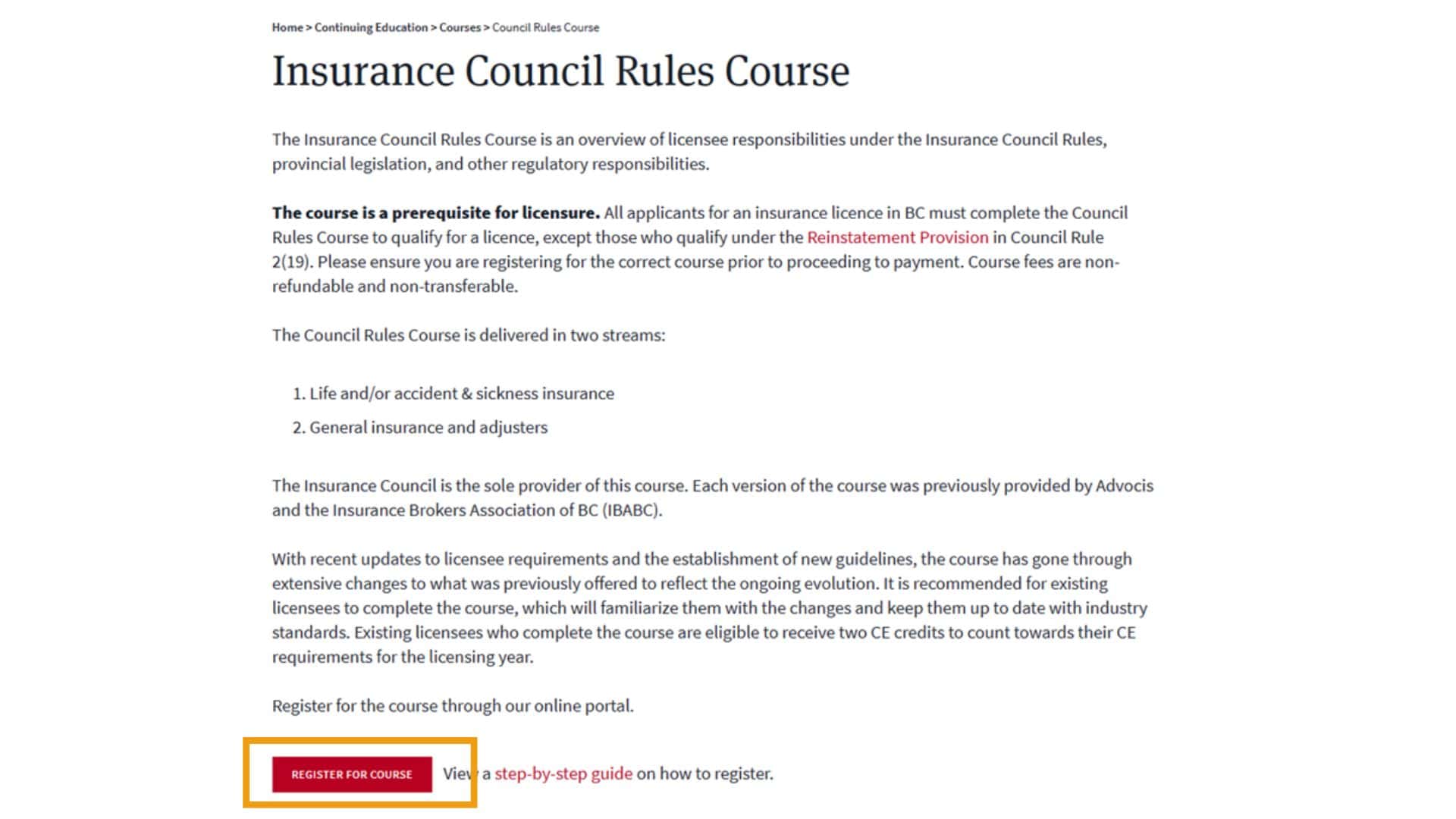
3. Register for an online portal account.
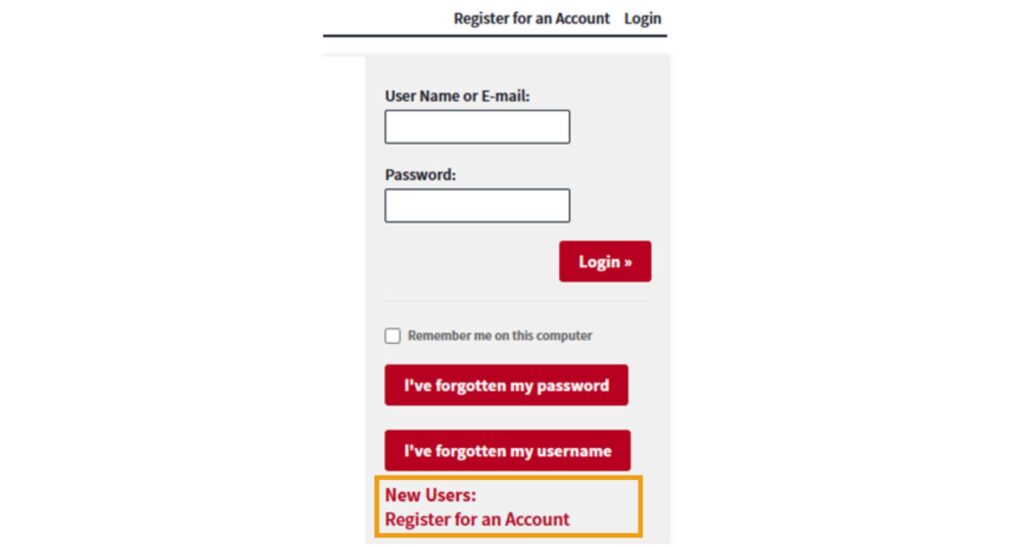
4. After finishing creating the account, log in your account. Click ‘CE Course Registration’.
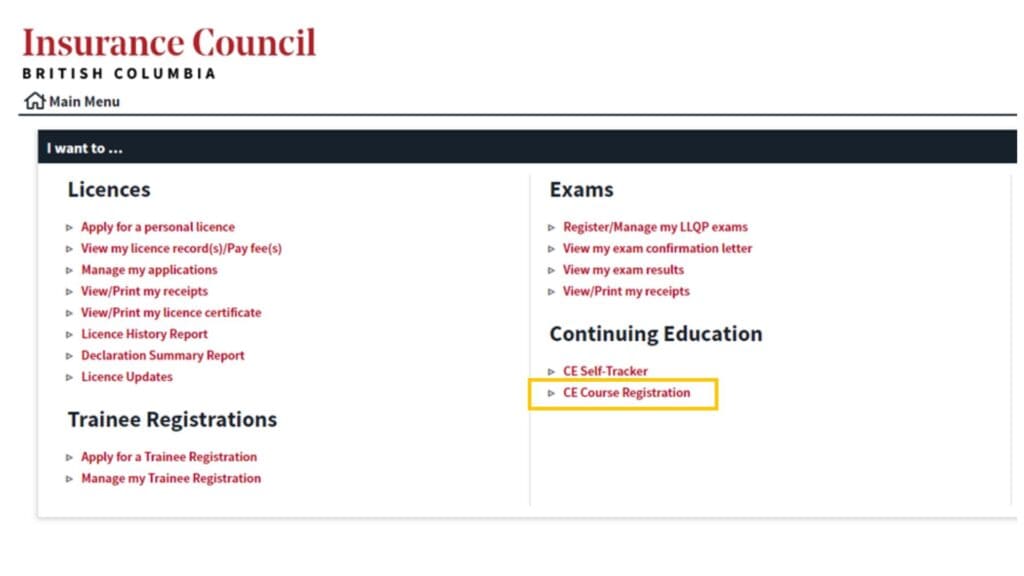
5. Click ‘Add New’.
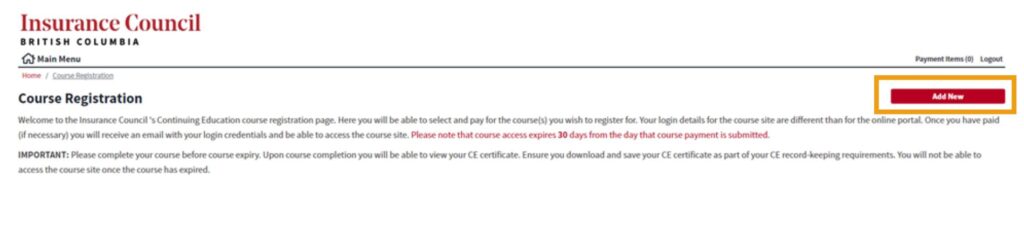
6. Select ‘Insurance Council Rules Course’
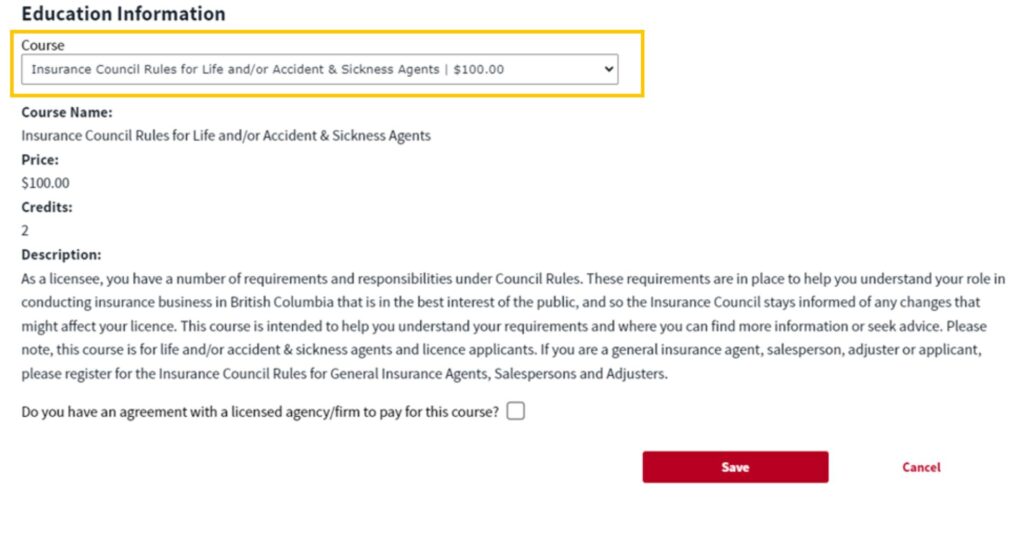
7. Pay for the course.
8. Check your email from Education – Insurance Council of BC. Find your login information for the learning system.
9. Login to the learning system, find the course. Start learning.
10. After you finish the course, you need to take a 10-question test, get at least 6 questions right to pass the test.
11. Your result will show “P” after you pass the test, certificate will be available to download.
