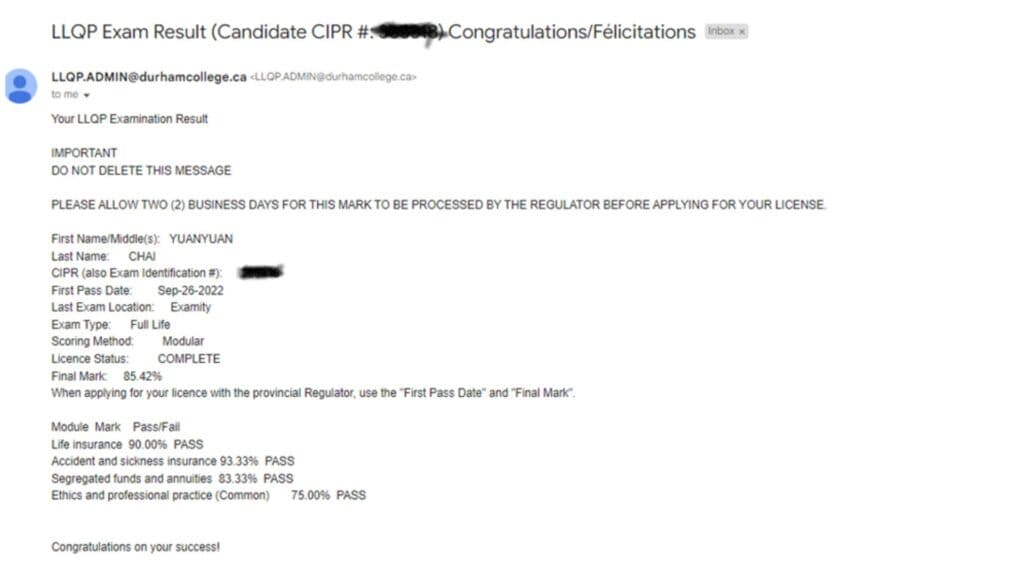Exam - Step 2
Provincial Exam
1. After passing all the MODULE Certification Exams, wait for an email notification from Oliver’s Learning indicating that you can register for the Provincial exams and providing the updated CIPR#.
2. After two business days, log in to the Ontario Provincial Exam registration website at LLQP.Durhamcollege.ca and select the language as English.
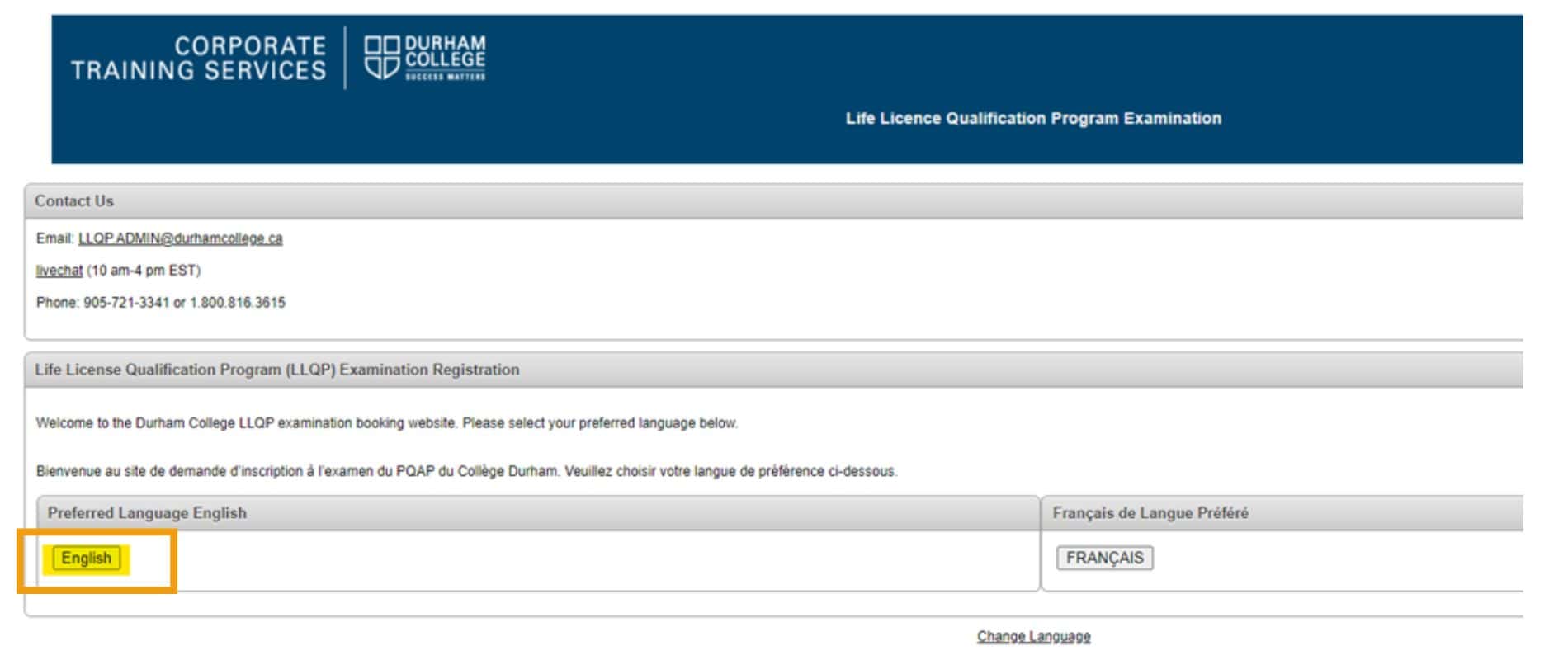
3. Select the “Registration” tab.
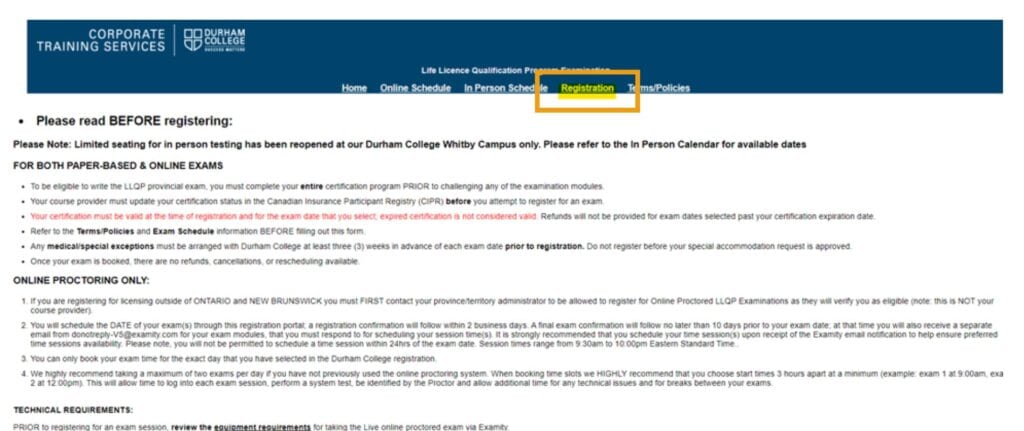
4. Scroll down to fill in the registration information, book the date for each exam (e.g., November 7th), and make the payment.
*You can register for one exam at a time and complete them separately. It is not necessary to book all exams at once.
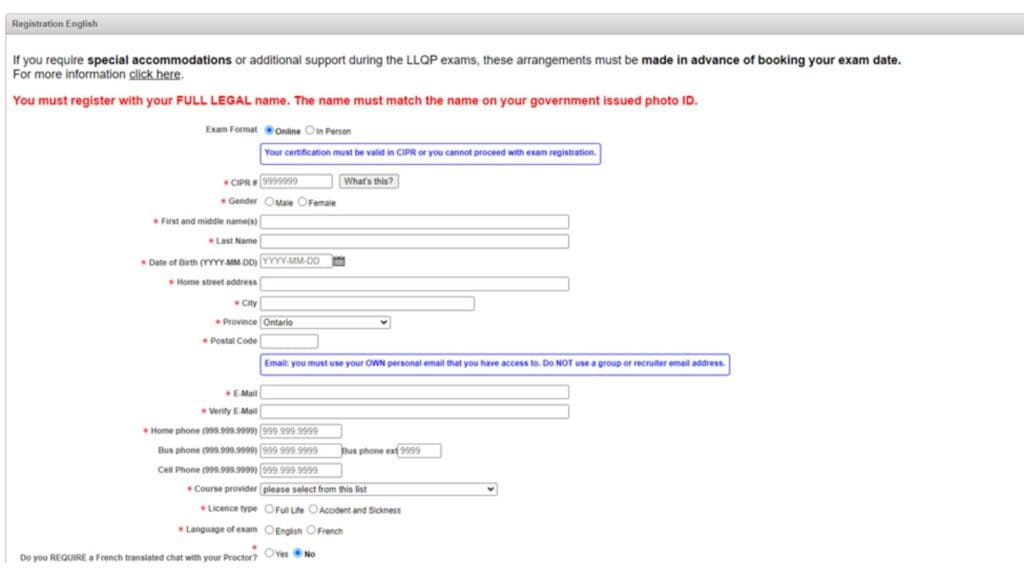
5. Receive a confirmation email for your provincial exam registration.
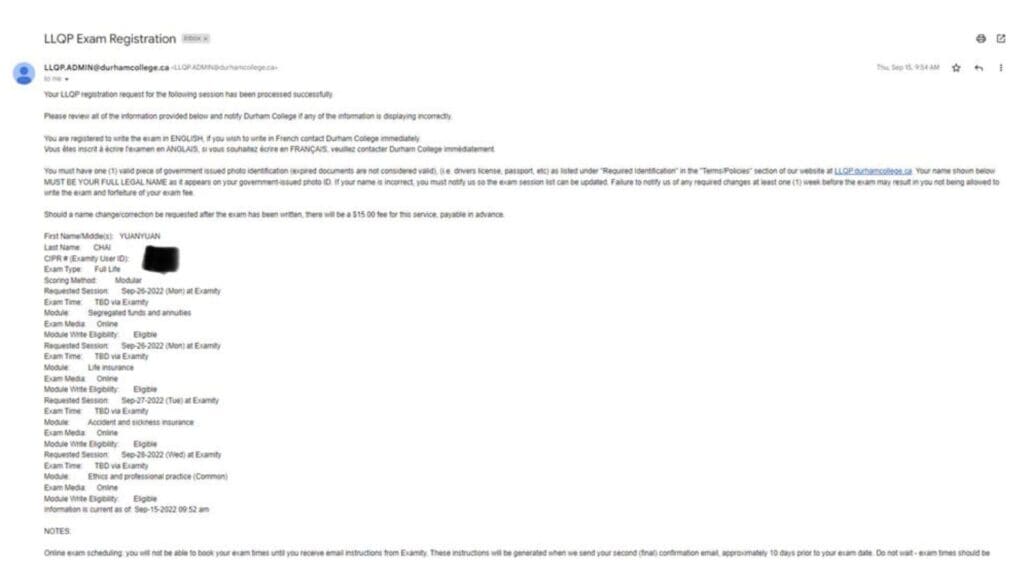
6. Receive a confirmation for each exam 10 days before the exam date.
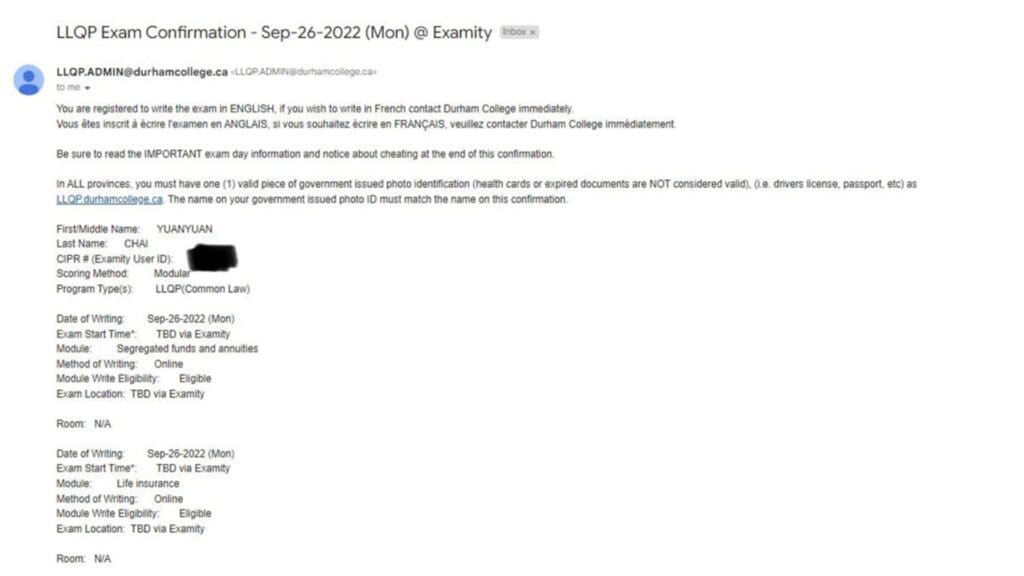
7. Receive an email to create an Examity account. All provincial exams are conducted through the Examity system. Once you receive the email with the scheduled exam time, follow the instructions to book your time (e.g., 11:00 AM) and take the exam within the specified time.
* The exam portal opens 15 minutes before the scheduled time. The proctor will provide exam instructions and conduct a thorough room check.
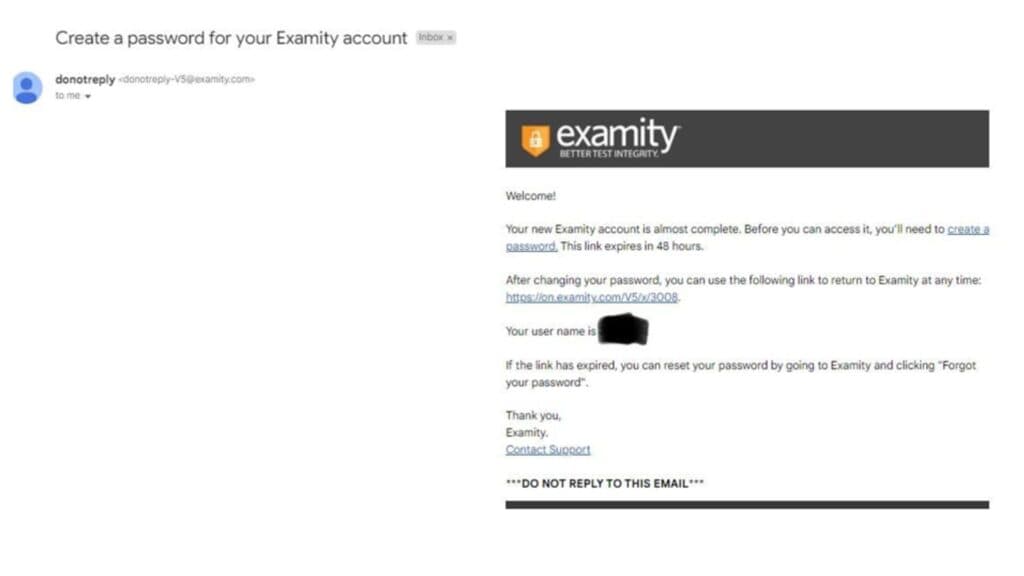
8. Within three business days after the provincial exam, you will receive an email notifying you of your results. If you did not pass any exams, you will need to re-register for those exams. If you pass all exams, proceed to the certification stage. BC exam candidates must complete an additional exam before starting the certification process. For details, refer to the BC Council Rule Course document.