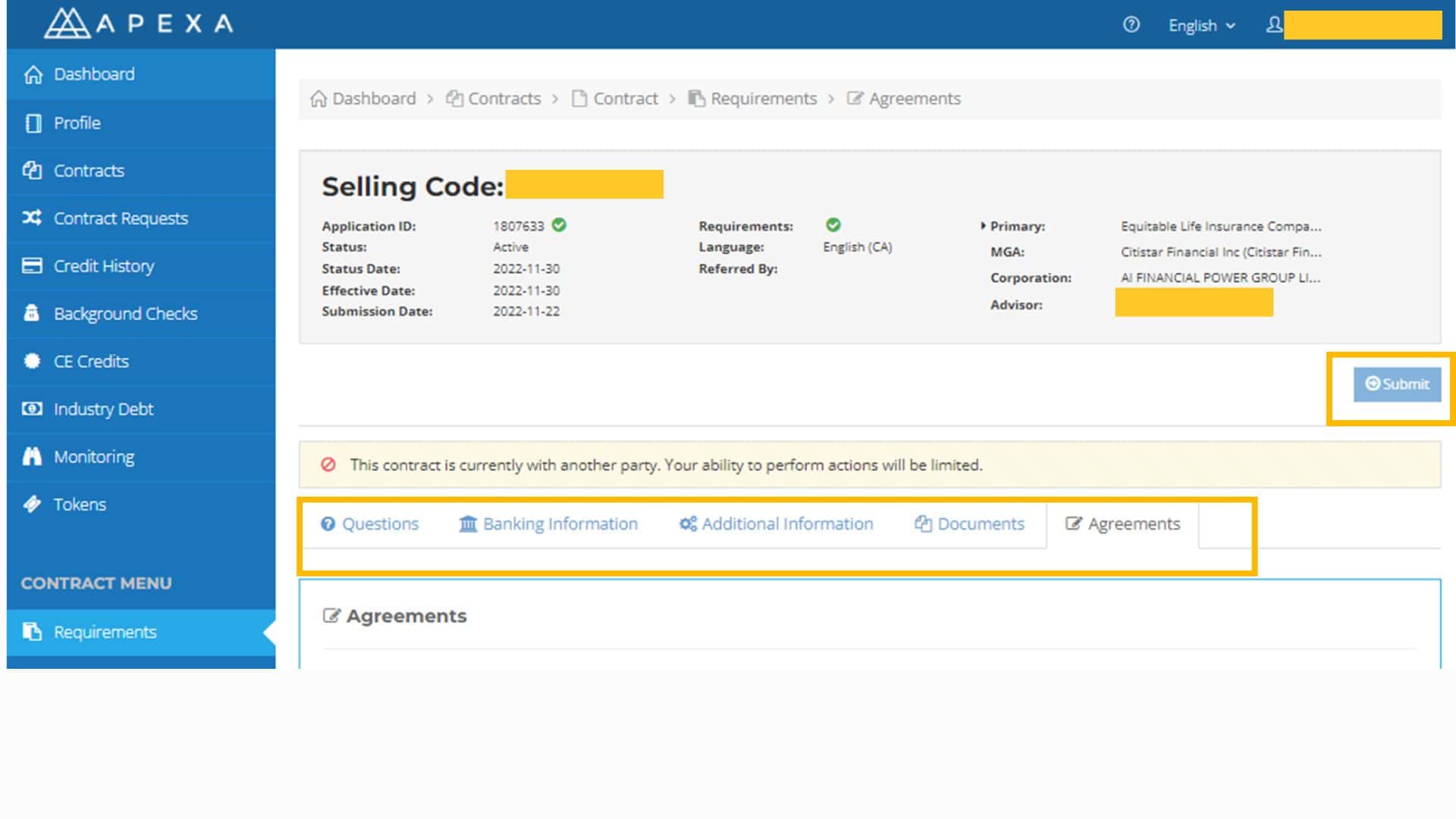License Apply - Step 8
Contract Apply - Equitable
1. Login to your Apexa account, Go to Dashboard
Link: APEXA log in
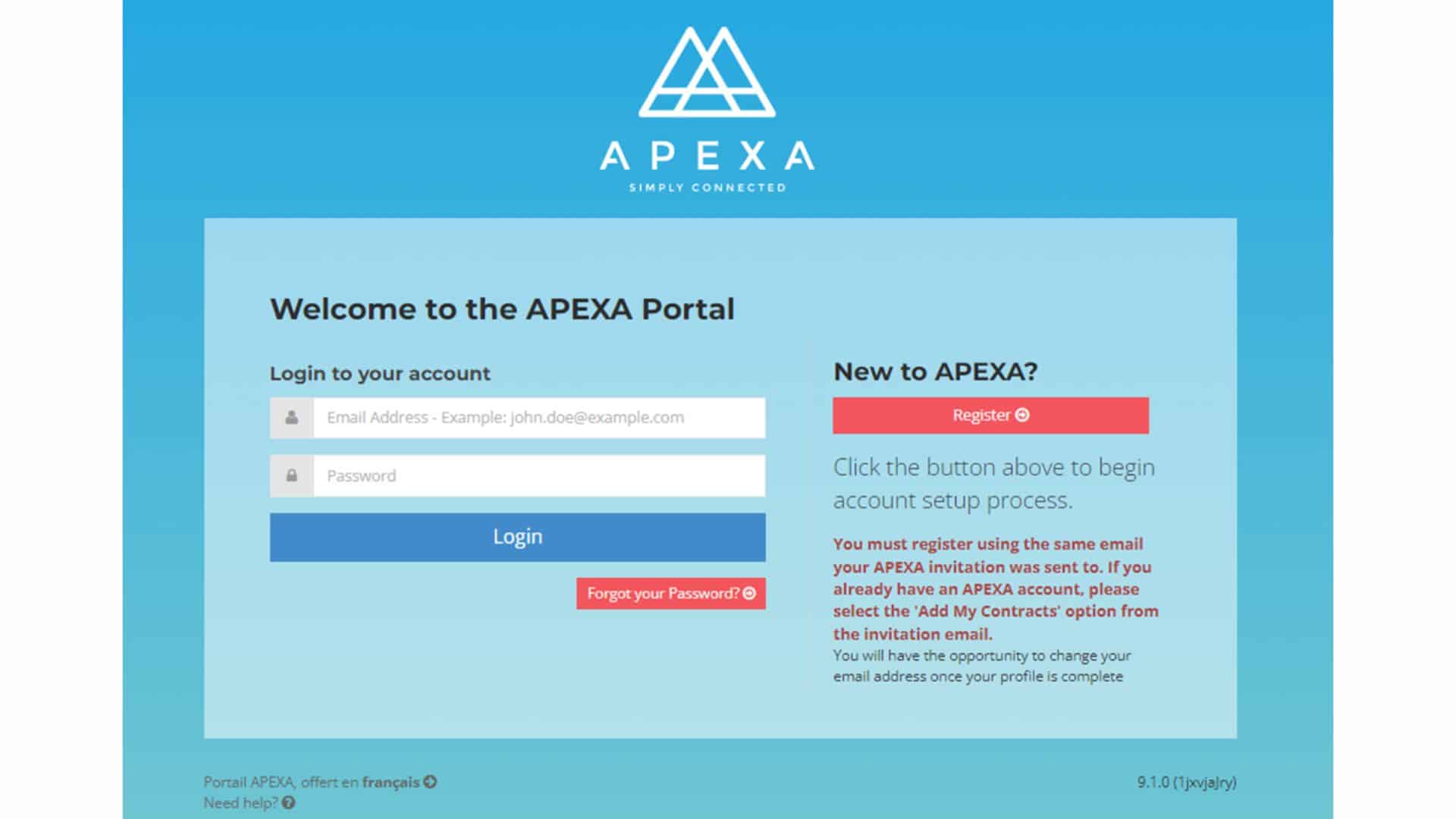
2. Select ‘Contract’ from the left menu.
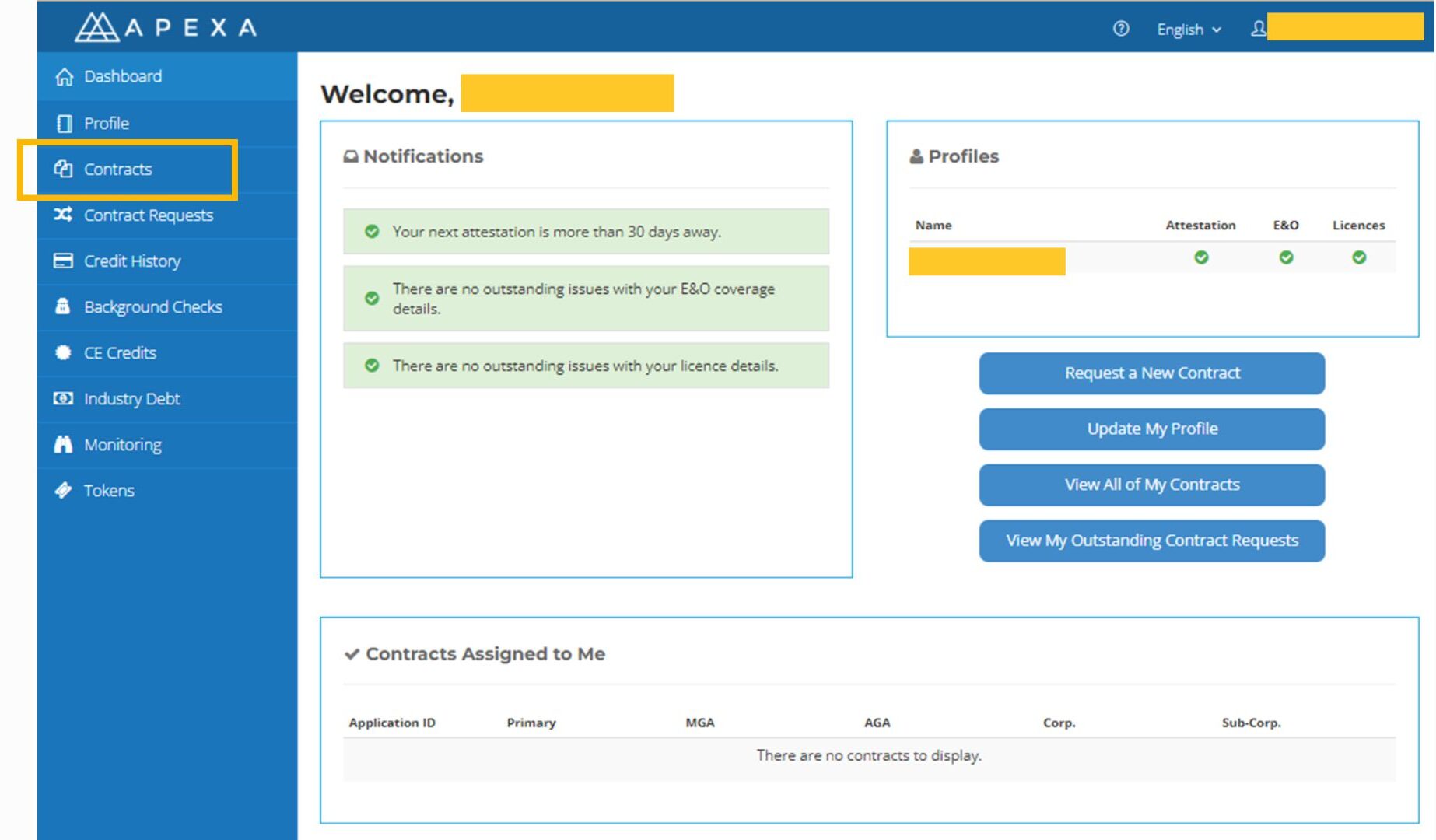
3. In all contracts, follow the email instructions to find the corresponding Contract ID and click the ID number.
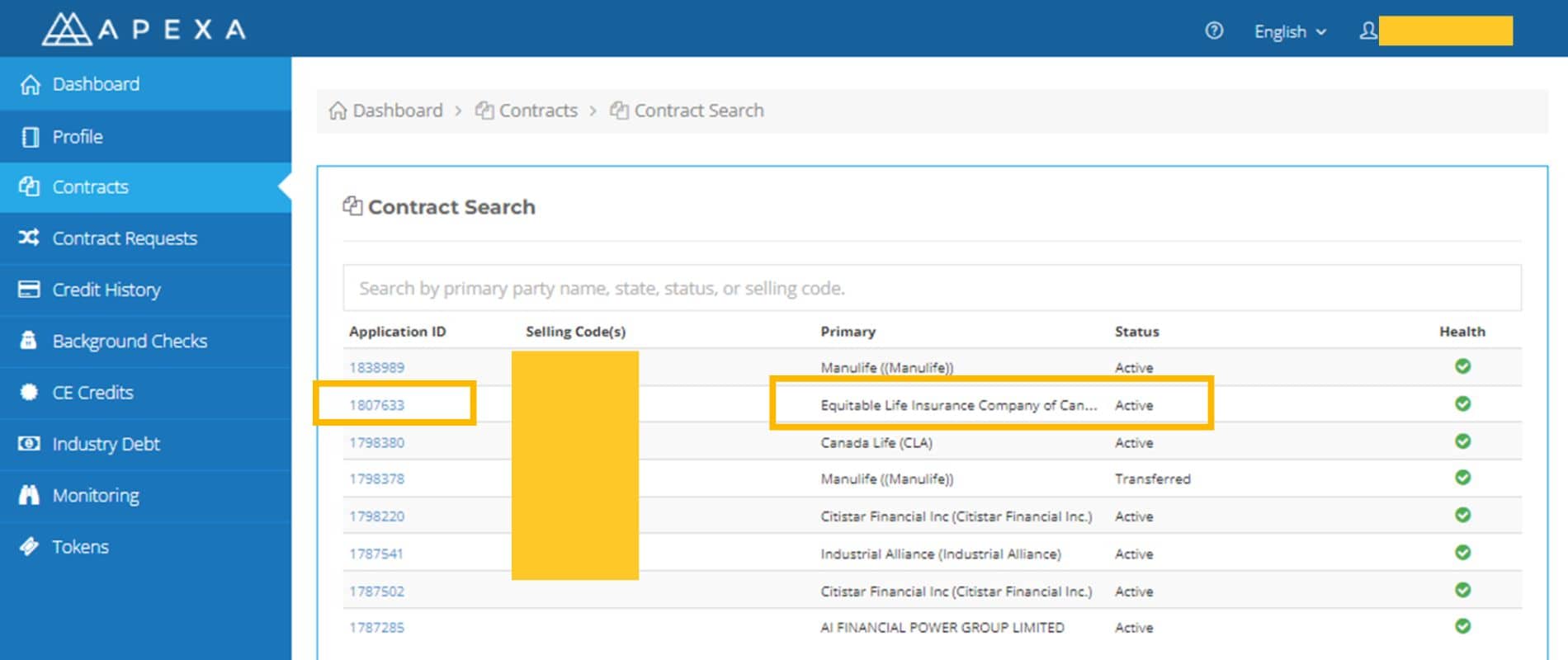
4. Fill in the information in all four tabs according to your personal situation.
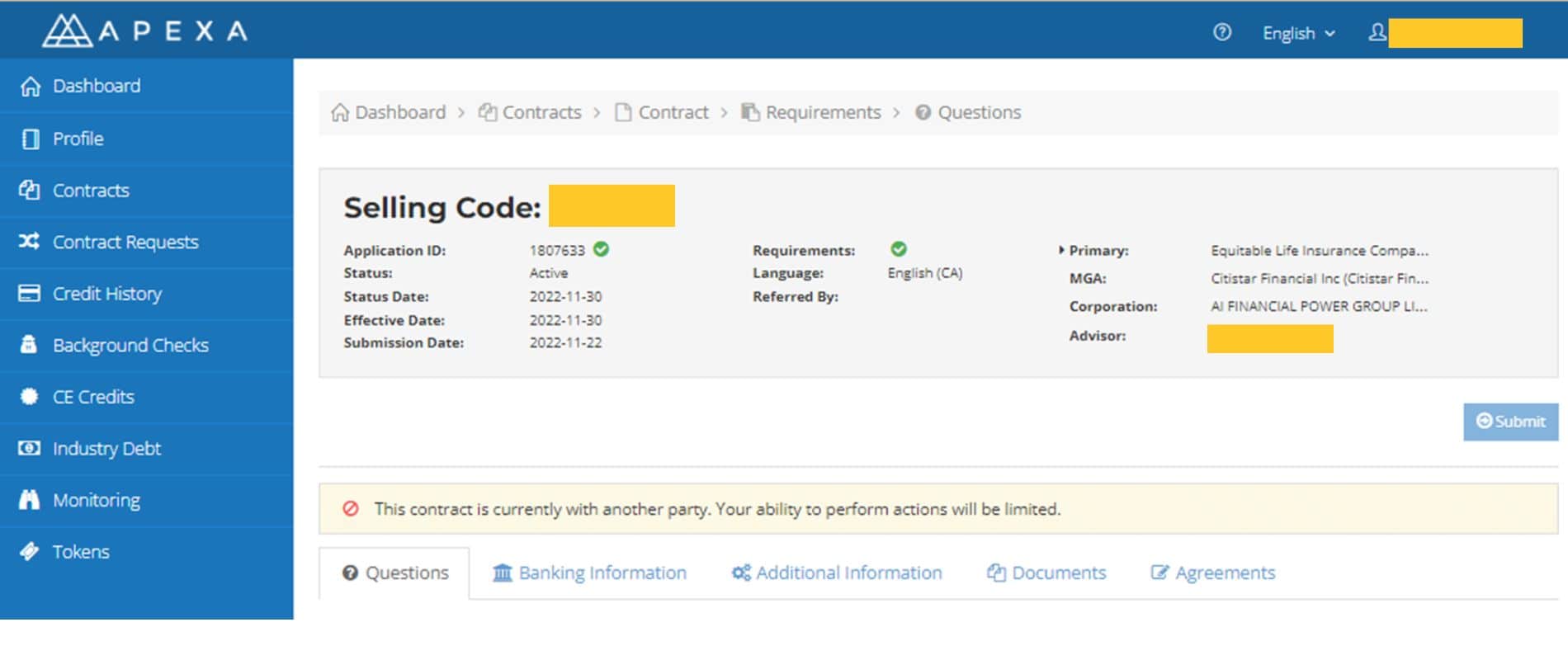
5. Fill in the questions according to the image prompts and your actual situation.
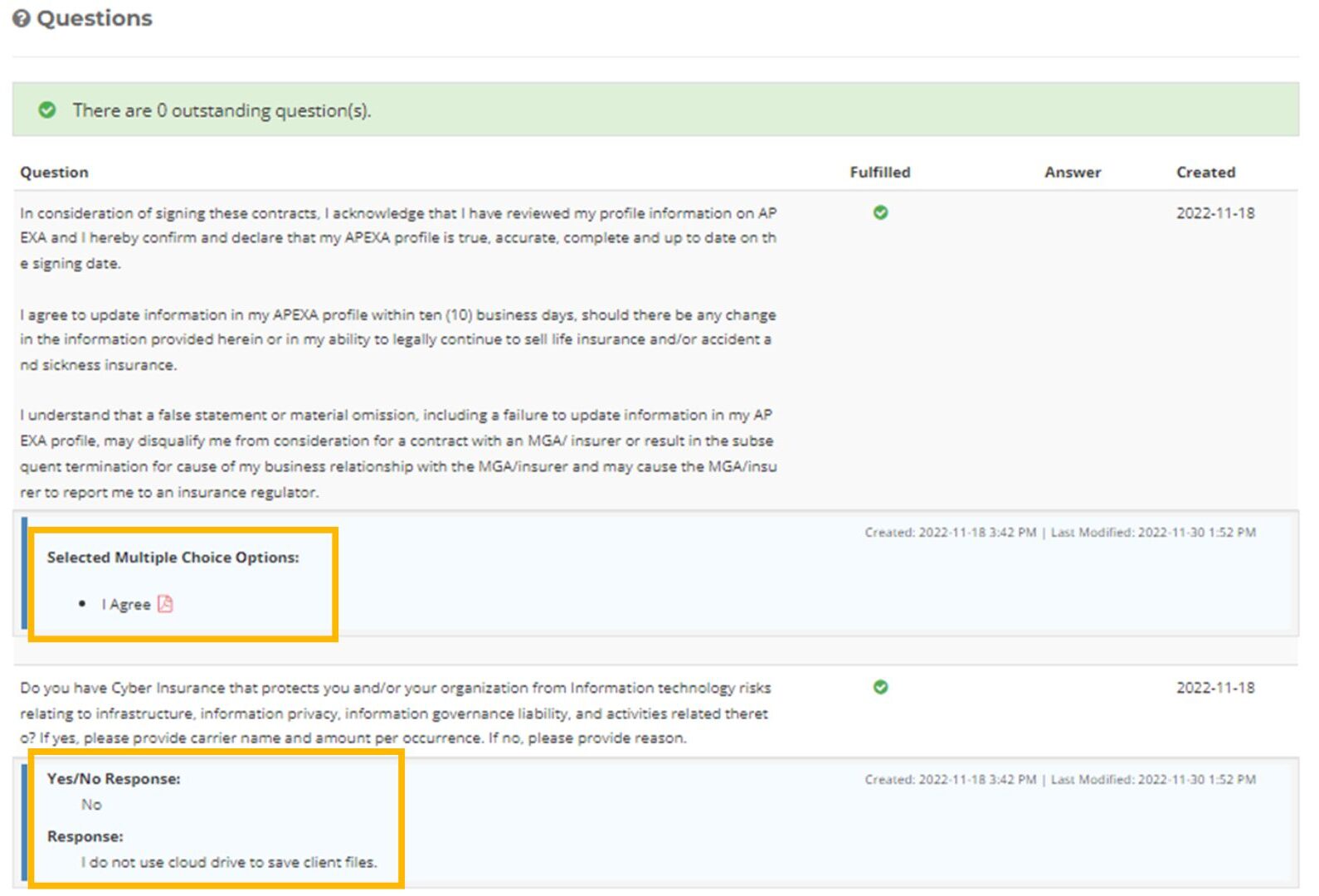
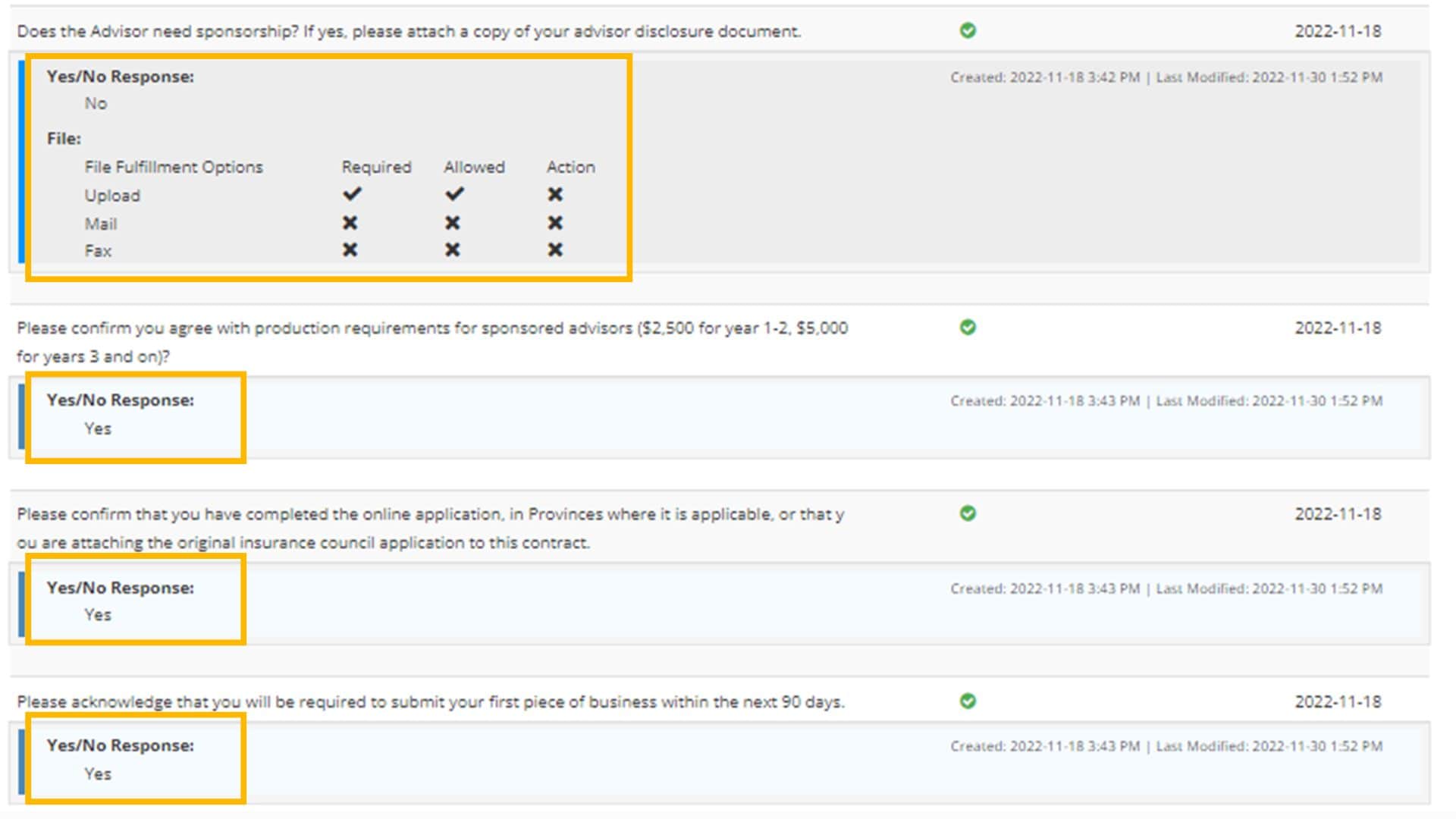
6. Banking information – choose the one you prefer.
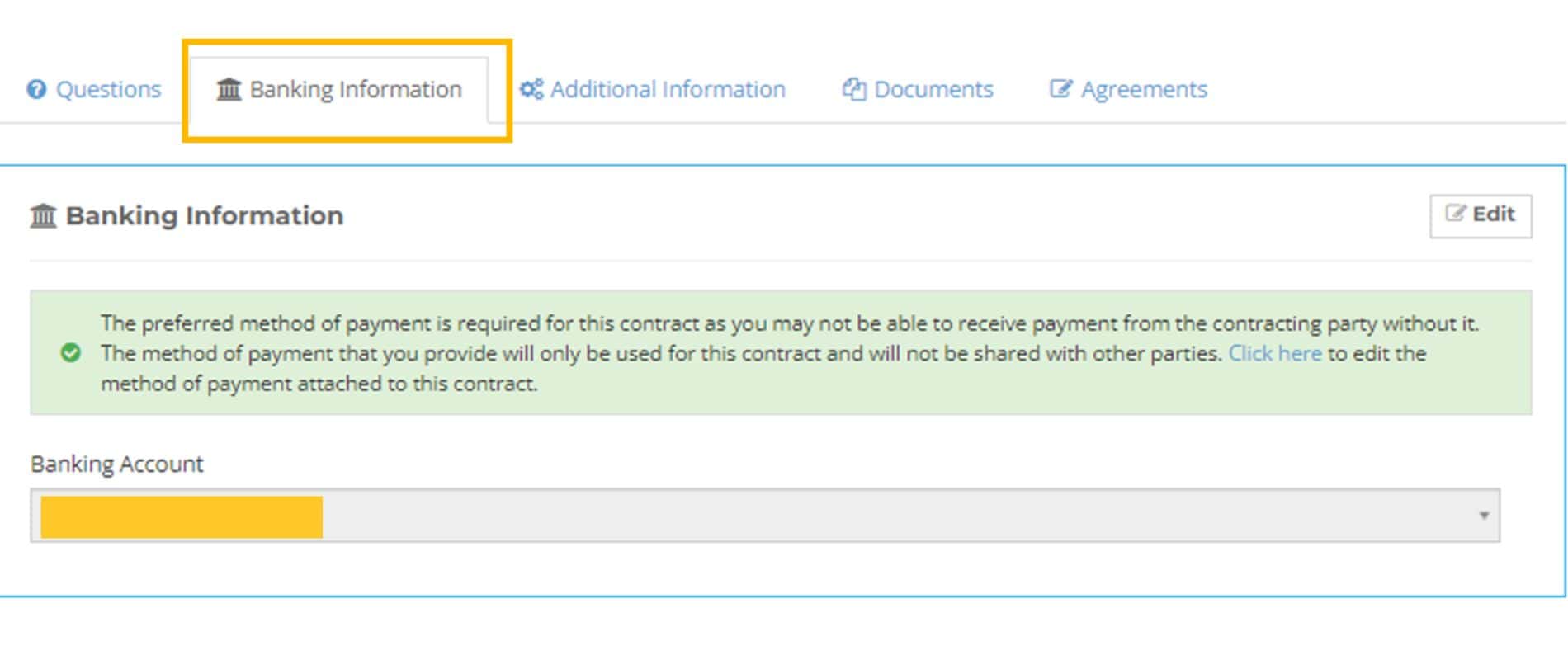
8. Additional information.
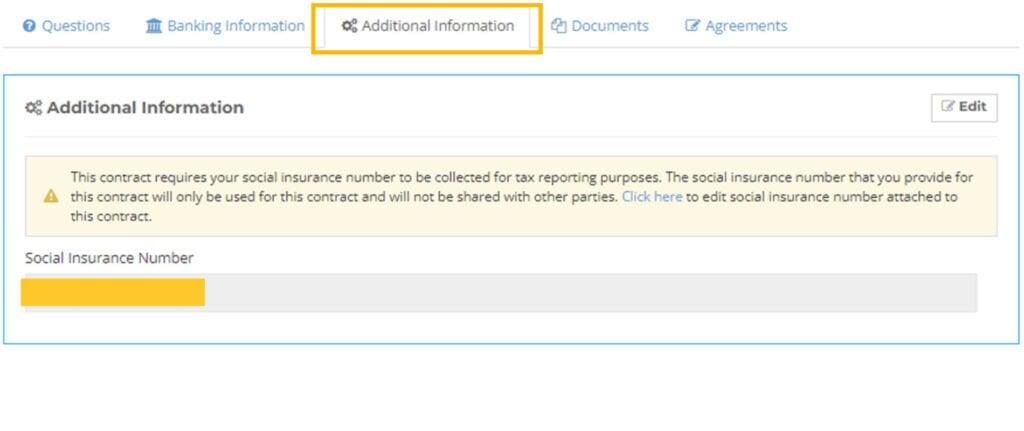
9. Read all documents listed below.
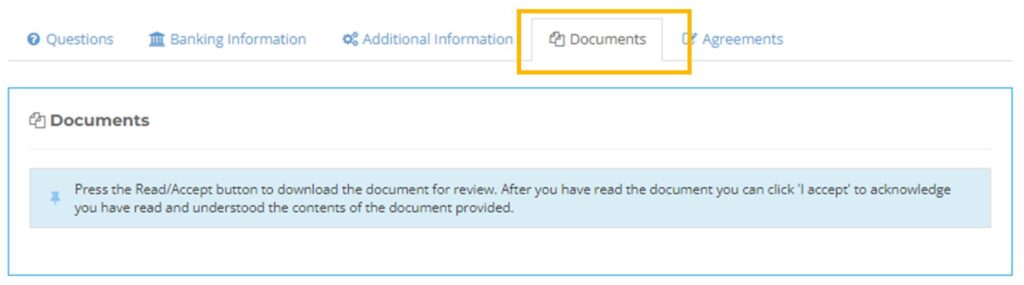
10. Open the agreement and sign.
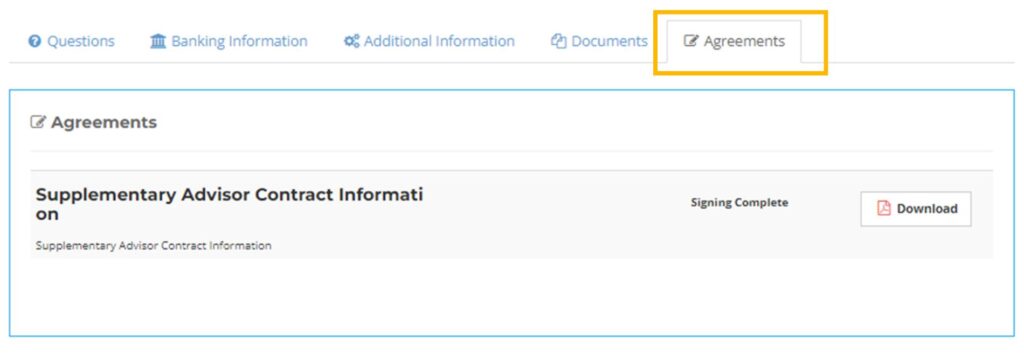
11. Ensure each tab shows no error warnings, then click submit.